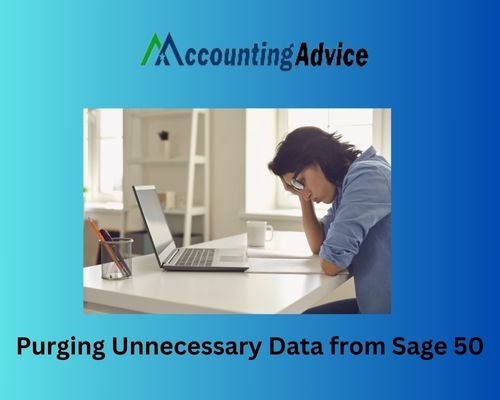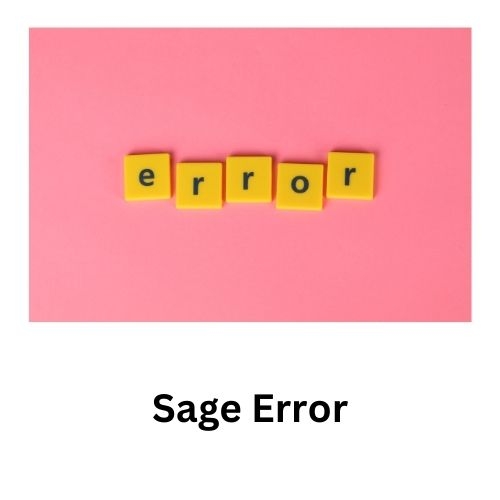5 Essential Tips for Effective Capacity Planning
Introduction
Capacity planning is a critical component of any organization’s operational and strategic framework. Whether you’re managing a manufacturing facility, a software development team, or an IT infrastructure, capacity planning helps ensure that resources are allocated efficiently to meet current and future demand without over- or under-provisioning.
At its core, capacity planning answers a fundamental question: Do we have the resources to meet future demand effectively? The right approach to capacity planning can help businesses optimize resource usage, prevent bottlenecks, control costs, and enhance customer satisfaction.
This article dives deep into five essential tips for mastering capacity planning, offering practical insights, examples, and best practices to help businesses stay competitive and responsive in a fast-changing environment.
Tip 1: Start with Accurate Demand Forecasting
Why It Matters
Accurate demand forecasting is the foundation of effective capacity planning. Without understanding future demand, any capacity planning efforts will be based on guesswork, leading to either excessive costs from overcapacity or customer dissatisfaction due to resource shortages.
How to Do It
Analyze Historical Data: Review past trends, sales records, and seasonal fluctuations to establish a baseline.
Market Analysis: Stay informed about market trends, customer behavior, and competitor actions that may influence demand.
Incorporate External Factors: Economic conditions, new regulations, or emerging technologies can impact demand unpredictably.
Collaborate Across Teams: Engage sales, marketing, production, and finance teams to create more realistic forecasts.
Use Predictive Analytics Tools: Leverage software and AI-driven platforms to analyze data and generate demand predictions.
Tip 2: Prioritize Resource Flexibility
Why It Matters
Rigid capacity plans fail when faced with unexpected demand spikes or resource shortages. Building flexibility into your capacity planning allows the organization to scale up or down based on real-time needs.
How to Do It
Cross-Train Employees: Equip your workforce with multiple skill sets so they can shift between tasks or departments during peak periods.
Utilize Temporary Staff or Contractors: Maintain relationships with staffing agencies or freelance networks to fill short-term gaps.
Invest in Scalable Technology: Cloud computing services or modular production lines enable you to adjust capacity without large capital expenditures.
Maintain Vendor Flexibility: Secure multiple suppliers to avoid disruptions if one vendor fails to deliver.
Tip 3: Continuously Monitor and Measure Capacity Utilization
Why It Matters
Capacity planning is not a set-it-and-forget-it process. Continuous monitoring helps detect underutilized resources or potential bottlenecks before they become costly problems.
How to Do It
Establish Key Performance Indicators (KPIs): Monitor metrics like resource utilization rates, production efficiency, downtime, and backlog volumes.
Implement Real-Time Monitoring Tools: Use software to track capacity and performance in real time, particularly in IT and manufacturing environments.
Schedule Regular Reviews: Conduct weekly, monthly, or quarterly capacity review meetings to ensure alignment with business goals.
Tip 4: Incorporate Scenario Planning and Risk Management
Why It Matters
Capacity planning operates under uncertainty. Demand can change suddenly due to market shifts, supply chain disruptions, or unexpected crises like a pandemic. Scenario planning prepares your organization for multiple possible futures.
How to Do It
Develop "What-If" Scenarios: Plan for best-case, worst-case, and most likely demand scenarios.
Assess Resource Elasticity: Determine which resources can be easily adjusted and which are fixed.
Identify Critical Constraints: Understand the capacity limits that could halt operations if demand exceeds forecasts.
Regular Risk Assessments: Evaluate risks like labor shortages, raw material price spikes, or technology failures.
Tip 5: Leverage Capacity Planning Tools and Technology
Why It Matters
Manual capacity planning can be time-consuming and error-prone. Using modern tools and technology streamlines the process, improves accuracy, and enables data-driven decisions.
How to Do It
Adopt Specialized Software: If you are on Jira, use capacity planning tools like Capacity Planner - Resource Planning in Jira, or cloud-based platforms tailored to your industry.
Utilize AI and Machine Learning: Advanced platforms use predictive analytics to forecast demand, suggest optimal resource allocation, and identify potential issues.
Automate Routine Tasks: Automate scheduling, resource allocation, and reporting to free up time for strategic planning.
Common Capacity Planning Pitfalls to Avoid
Even with the right approach, several common mistakes can derail capacity planning efforts:
Over-reliance on Historical Data
While past trends are useful, they don’t always predict future demand. Failing to factor in market changes, new competitors, or emerging trends can lead to inaccurate forecasts.
Neglecting Cross-Functional Collaboration
Capacity planning is not just the operations team’s job. Without input from sales, marketing, HR, and finance, plans may overlook important considerations.
Ignoring Soft Capacity Constraints
Physical resources aren’t the only consideration. Human factors like skill levels, motivation, and team dynamics also impact capacity.
Failing to Review and Update Plans
Static plans quickly become outdated. Businesses must regularly revisit capacity plans and adjust as needed.
Underestimating Lead Times
Planning to increase capacity at the last minute may fail if resources, labor, or materials have long lead times.
Real-World Example: Capacity Planning in Action
Case Study: Tech Company Cloud Migration
A mid-sized tech company anticipated a surge in platform users due to a major new feature launch. Instead of guessing server needs, they:
Conducted demand forecasting based on user sign-ups and engagement rates.
Used scenario planning to model three potential growth paths.
Invested in scalable cloud infrastructure to handle spikes.
Established real-time monitoring to scale resources up or down automatically.
Held bi-weekly capacity review meetings during the launch phase.
Outcome: The company handled the traffic surge smoothly, avoided costly server downtime, and optimized costs by scaling resources only when needed.
Conclusion
Capacity planning is a dynamic, strategic process that empowers businesses to align resources with demand effectively. By following the five essential tips outlined in this article—accurate forecasting, resource flexibility, continuous monitoring, scenario planning, and leveraging technology—organizations can build a robust capacity planning framework.
The benefits are clear: improved efficiency, reduced costs, better risk management, and superior customer satisfaction. In a world where markets shift rapidly, the ability to plan and adapt your capacity is not just a competitive advantage—it’s a necessity.
Businesses that master capacity planning position themselves for long-term success, able to seize new opportunities and navigate challenges with confidence.
If you are using Jira for Project Management, try the Capacity Planner tool by RVS to allocate resources (people, time, and skills) efficiently across various tasks and projects.
Click here to start your free trial today:
https://marketplace.atlassian.com/apps/1231411/capacity-planner-resource-planning-in-jira?hosting=cloud&tab=overview